Doing keyword research is an important process in SEO before creating content and ranking it on search engines like Google.
Be it any industry or niche you are into, if you want to rank your website on Google, you need to go through the keyword research process.
And if your one who is looking for a piece on how to do keyword research, then you’re at the right place.
In this article, I have covered a step-by-step guide starting with keyword research, why it’s important, and the process of keyword research by including a list of keyword research tools.
And to simplify it, I have used my examples; follow the steps I did here, and you can find your target keywords to create content, which helps to rank on Google.
So, Without wasting a minute, let’s jump into it.
What is Keyword Research?
In simple, Keyword research is a process of finding the words or phrases that people search on search engines like Google related to your business niche or website.
It is not only finding the keywords; you need to sort them out and select the best keywords for your website or blog to rank on Google.
By finding the right keywords, you can understand your target audience and improve your website’s visibility by optimizing it to search engines.
Why is Keyword Research Important?
Keyword research helps you understand what your target audience is searching for and what exact terms they use in the search related to your business niche.
And keyword research is the priority thing you need to perform to make your SEO campaign successful.
If you know what keywords people are searching for online related to your products or services, you can create content for the right keywords that will help you to rank and drive traffic to the site.
Here are a few important things about keyword research
- Find what people are searching for online
- It helps to understand the search intent
- Know the competition and Find new topics
- It helps to understand the competitor’s market
- It allows you to produce quality content
- Increases website visibility
- Makes your SEO campaign successful
So, these are the few important reasons to perform keyword research, and You can go through one of my articles on why keyword research is important, where I covered all the points mentioned above with examples on the page.
Now, let’s look at keyword research tools to find the keywords.
List of SEO Keyword Research Tools
There are many SEO keyword research tools out in the market to perform keyword research, which will make our work easy to find the best keywords as per target audience.
Below, I have mentioned the most popular keyword research tools every marketer or website owner uses, including free and paid options.
1. Google Keyword Planner
Google Keyword Planner is the most popular free tool, which is owned itself by Google. This tool allows you to perform keyword research and find new keyword ideas for your website.
This tool is designed to help advertisers to find the right keywords for the ads campaign. But It is also turned into an SEO keyword research tool that helps to find relevant keywords and content ideas for a website.
When you put a seed keyword into the keyword planner, it gives you plenty of related keywords directly from the search that people are typing on Google.
Here below is the dashboard of Google keyword planner for your reference.
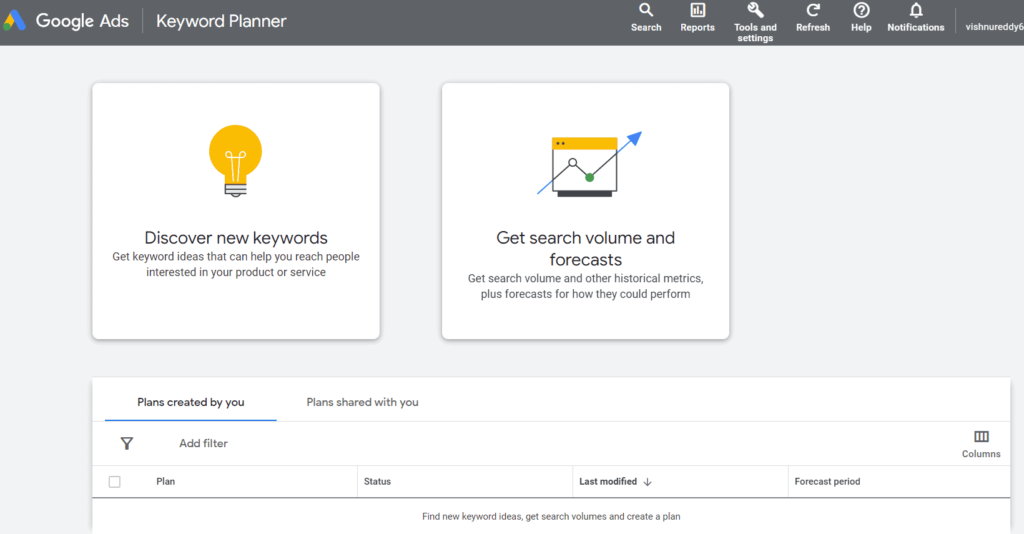
2. Google Autosuggest
Google Search itself is a keyword research tool that helps you find queries people regularly search for.
Google autosuggest is a feature that Google provides that displays search queries based on input given by the researcher.
When you type a few characters into the search, Google understands those characters and displays the popular related searches below the search box.
By doing this method, you will find plenty of related keywords for your website that helps you plan your content strategy and create quality content for your target audience.
Below is the image of how it looks while performing this keyword research method on Google autosuggest.
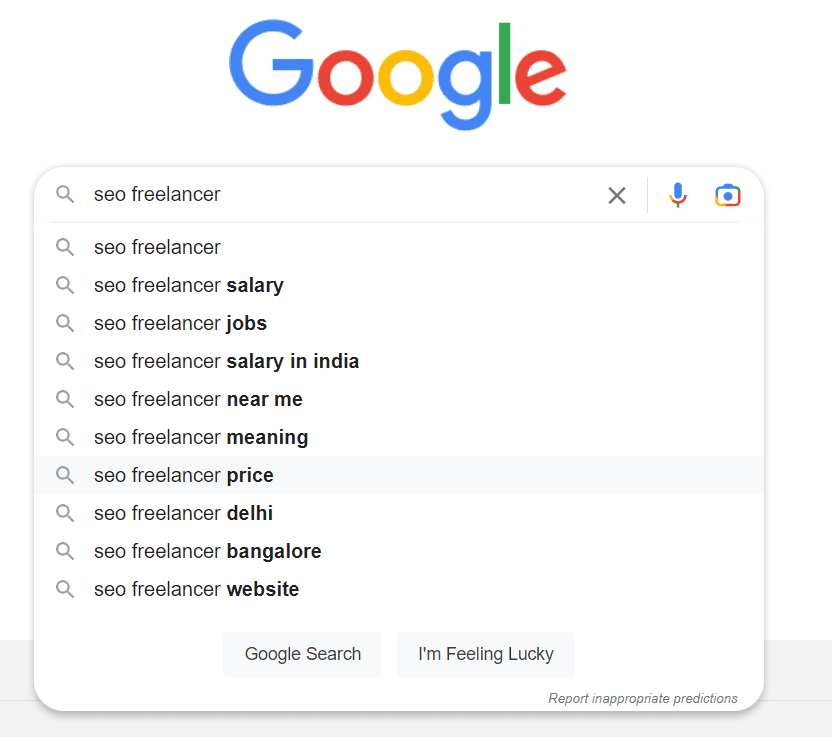
3. SEMRush
SEMrush is a popular paid keyword research tool that helps in keyword research by providing valuable insights such as Competition, Volume, and other metrics for a particular keyword.
It also acts as an all-in-one SEO tool that offers users different features such as competitor research, Keyword research, Site audit, backlinks analysis, and much more to improve your website visibility on search.
You cannot find the Competition or Volume of keywords using the keyword planner or Google autosuggest. You need to perform the research manually to know the Competition and Volume of keywords.
But when coming to SEMrush, when you put a keyword into the tool, it gives the instant metrics of the keywords. Also, it provides the different variations or related keywords of a particular seed keyword on the device.
Though it is a third-party tool, most SEO people use the benefits of SEMrush. The keywords metrics may not be more accurate, but it gives you the right idea to target the keyword and plan your content strategy.
And, Below is the image of the SEMrush dashboard, and if you want to try the tool, SEMrush offers a 7-day free trial to new users.
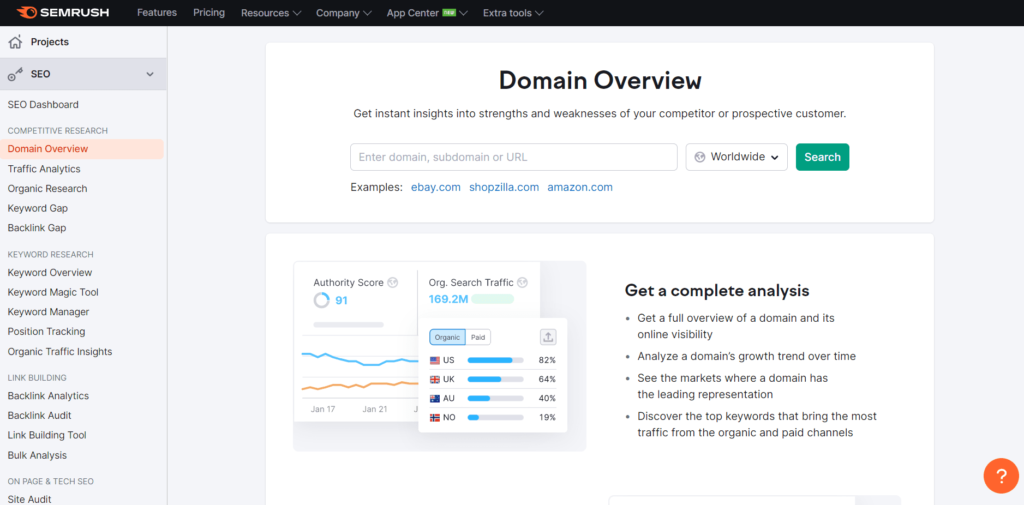
4. Ahref
Ahref is another popular tool in the market for every website out there. It is a freemium tool that offers a variety of features, including keyword research, competitor analysis, site audit and backlink analysis, and many more.
This powerful SEO tool offers some free tools for the users, such as a Keyword generator, backlink checker, broken link checker, and many other devices, as shown below.
If you want to know the metrics of keywords such as Competition, Volume, CTR, etc., you need to go for the Ahref paid plan, which offers a keyword explorer tool to find the relevant keywords and other important metrics.
Here is the Ahref Dashboard for your reference, and also Ahref does not offer any free trials, but it offers a free Ahref webmaster tool that gives access to tools like site explorer and site audit.
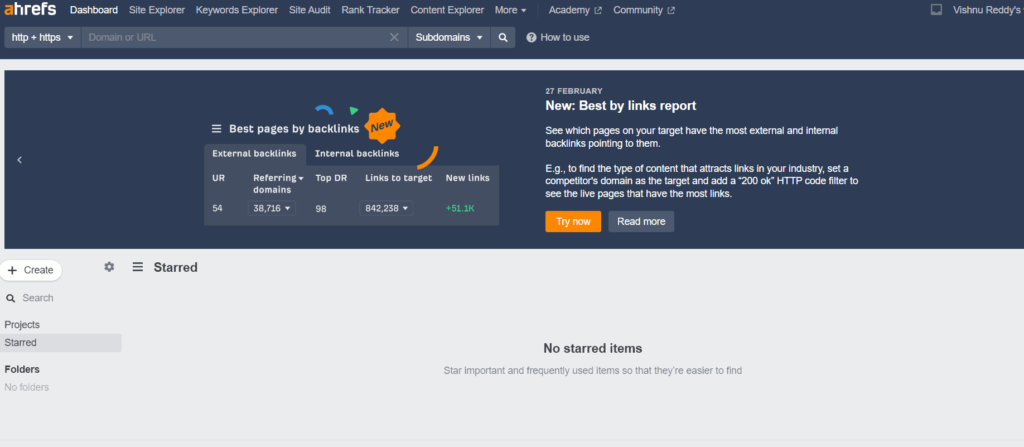
5. Ubersuggest
Ubersuggest is also one of the most popular tools in the SEO market, developed by well-known SEO expert Neil Patel.
It also offers a wide range of features, including keyword research, site audit, and backlink analysis, to every website owner.
Regarding keyword research features, it displays the related keywords, questions of the keywords, Volume, and Keyword difficulty for the particular keyword.
And, Ubersuggest is a paid tool, but it offers three free searches daily for free account users. If you want to search more than free searches, you need to go for premium plans.
Here is the dashboard of Ubersuggest for your reference, And you can use free 3 keyword research searches by signing up for a free account.
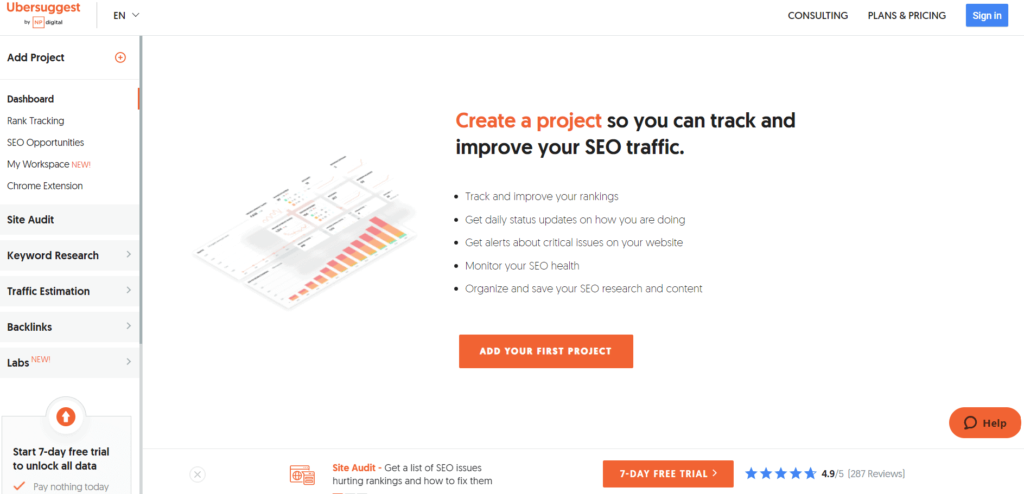
You do not need to use every keyword research tool mentioned above or other tools out there in the market, it depends on your choice according to your budget and hands-on usage of the tool comfortably.
Now, Let’s see the keyword research process.
How to do Keyword Research for your Website
Here, I will provide a step-by-step guide on performing keyword research. There are 7 steps to perform in keyword research to find your target keywords.
- Define your target audience
- Find seed keywords
- Find SEO keywords using keyword research tools
- Considering Long tail keywords
- Find Competitor keywords
- Final Selection of Primary Keyword
- Find Secondary and LSI keywords
Let me take you through each step briefly.
1. Define Your Target Audience
This is the first and crucial step in keyword research to understand your target audience. It is important to know your target audience according to your product or service.
Everyone person will not be your audience, and there will be a specific set of audiences who need your products or services, So understanding those particular set of audiences is crucial to building your keyword and SEO strategy.
If you do not understand whom you want to target, it will become hard for your website to get traffic, and also you will end up targeting a broad audience who are not likely to spend money to purchase your products or services.
For example, I am an SEO freelancer; my main goal is to provide SEO services to local businesses, Online business owners and help bloggers dedicated to WordPress sites.
As you can see, my clear objective is to work with businesses with WordPress sites. Because I am familiar with WordPress and can have full control of the WordPress sites without the need for a developer in between to implement the tasks.
So before understanding your audience, you need to understand your inner abilities and to whom you want to serve. Understanding yourself better will give you a broad path to your audience.
After getting a broad overview of your audience, you can narrow it down to identify your target audience by knowing
- Location
- Age,
- Gender,
- Employment,
- Income,
- Interests
- Pain Points
If you need clarification about the target audience, you can review an article about the target audience by HubSpot to get an idea.
It is the first step you need to focus on because it will give you a clear route path that helps to identify the keywords and phrases most relevant to target your audience.
2. Find Seed Keywords
After understanding your business or website goal, you must find seed keywords according to your niche, focusing on your target audience.
Start with brainstorming keyword ideas; list the keywords that you think are most related to your niche, business, product, or services.
It’s important to think like your audience, put yourself in the position of a Google searcher, and try to think about what search terms they might type in Google.
For Example, As an SEO freelancer, Keeping my target audience in mind, some Seed keywords will be such as,
- SEO Freelancer
- WordPress SEO
- Freelance SEO
- Freelance SEO Expert, etc.
So think about the product or services you offer according to your target audience; you can brainstorm a few seed keywords and list them out.
Use ChatGPT to Find Seed Keywords
You can also use ChatGPT the most popular AI tool to generate the list of seed keywords for your website.
For example, I am into SEO. I have prompted ChatGPT to give me a list of 100 seed keywords.
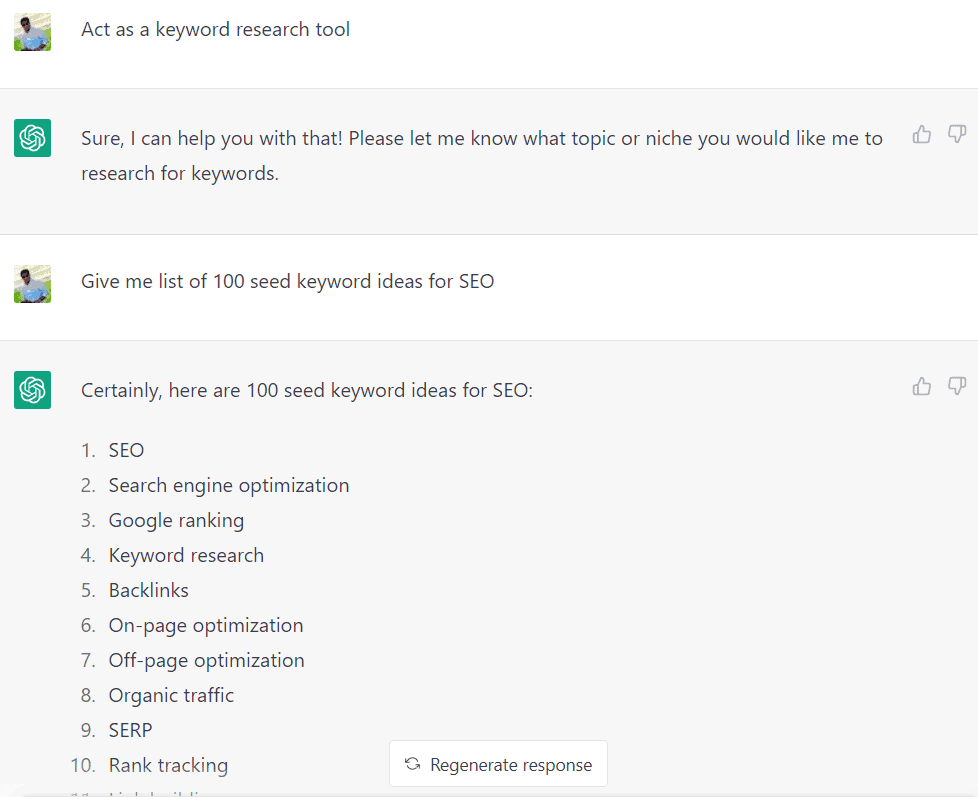
And within a few seconds, it gave me a list of 100 seed keywords for the niche SEO as shown above.
So, you can use ChatGPT to generate a list of seed keywords for your product or service websites.
Use Wikipedia to Find Seed Keywords
Wikipedia is the most popular and another way to find seed keywords for your website.
Wikipedia is a great place to find seed keyword ideas. It is where you can get tons of keywords from Wikipedia articles organized into categories.
Here is how to use Wikipedia; first, Go to Wikipedia and type the broad keyword on search as shown below.
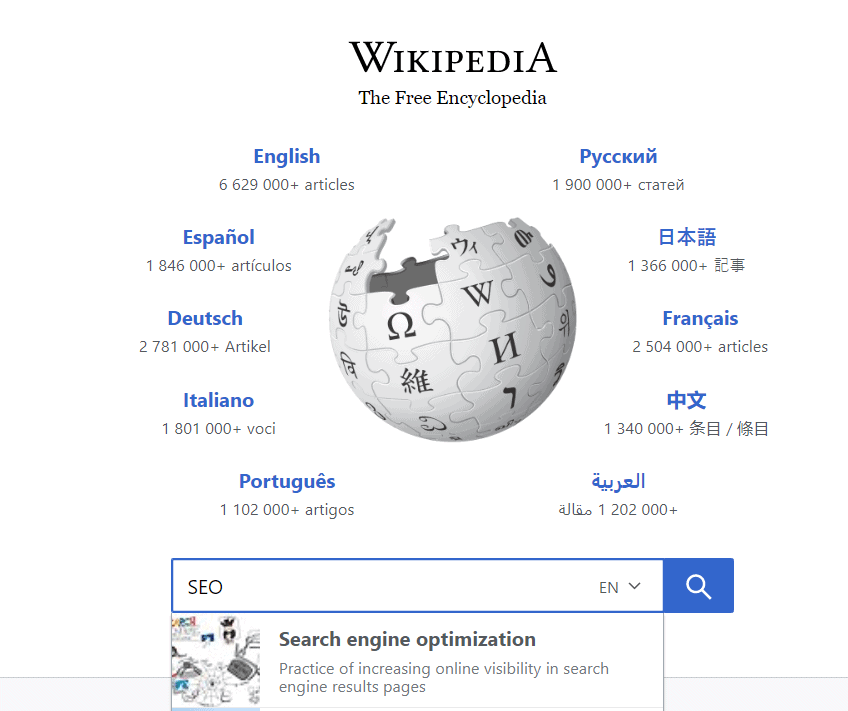
As I am into SEO, I searched the broad keyword “SEO” (You need to search your website or business-related keyword) on a Wikipedia search.
Then it will take to a Wikipedia article on that broad topic, as shown below.
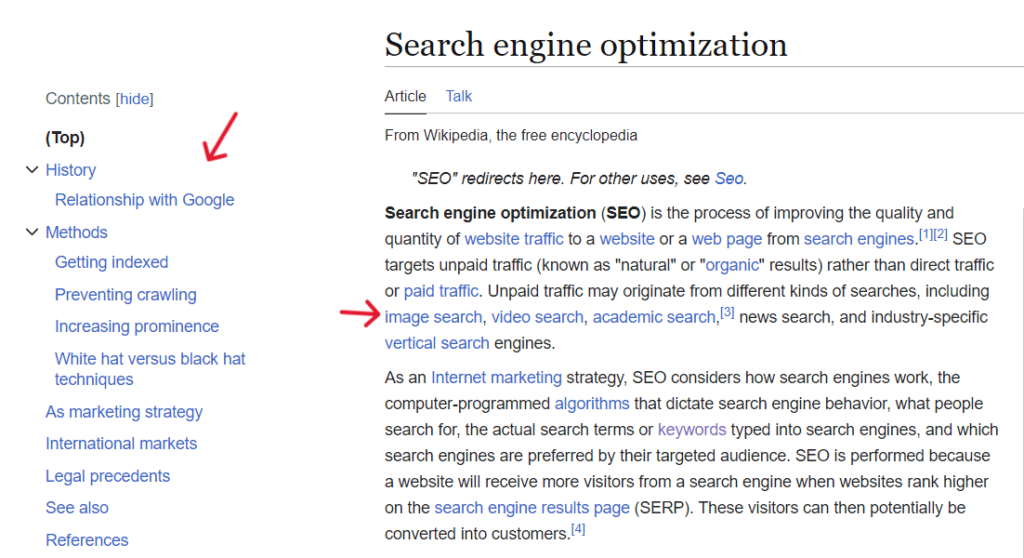
Here, look at the Internal links and a table of content on the article; the anchor text of the links can be seed keywords.
And also, from the above image, when I clicked on the internal link “keywords”, it again took me to another page “, keyword research”, as shown below.
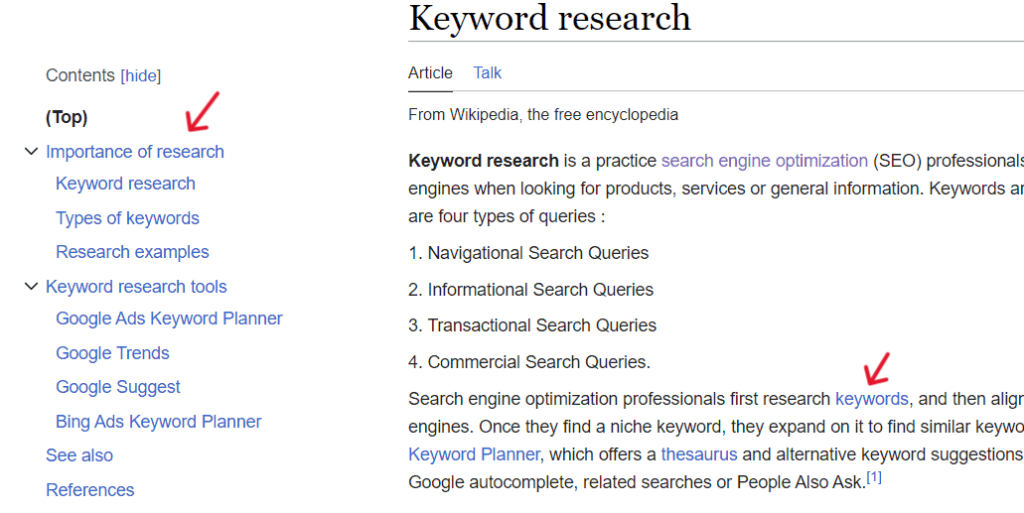
The “keyword research” page also contains some other internal links and a table of contents of that page which also acts as keywords that you can add to your keyword research sheet.
3. Find SEO keywords using Keyword Research Tools.
After finding the seed keywords, the next step is to research more relevant keywords from those seed keywords to know what people are searching for online specifically.
Now, you have a list of seed keywords, and it’s time to pull out SEO keywords.
SEO keywords are the actual queries people type on Google that are important to your website.
In this step, you can use any keyword research tool to find SEO keywords. So Let me take you to each of the keyword research tools so that it helps you to understand and make the process easy for you.
Find keywords with Google keyword planner.
- Search Google keyword planner and Click on the first result keyword planner.
- Sign in with your Gmail account.
- Click on Tools and Settings on the Google ads dashboard.
- Go to keyword planner in Tools and Settings and click on Discover new keywords.
- Put your seed keyword in the search box and click Get Results.
For Example: Let’s take ”backlinks” as the seed keyword. When I put the keyword in the Google keyword planner, I got a few more keywords people were searching for online, as shown below.
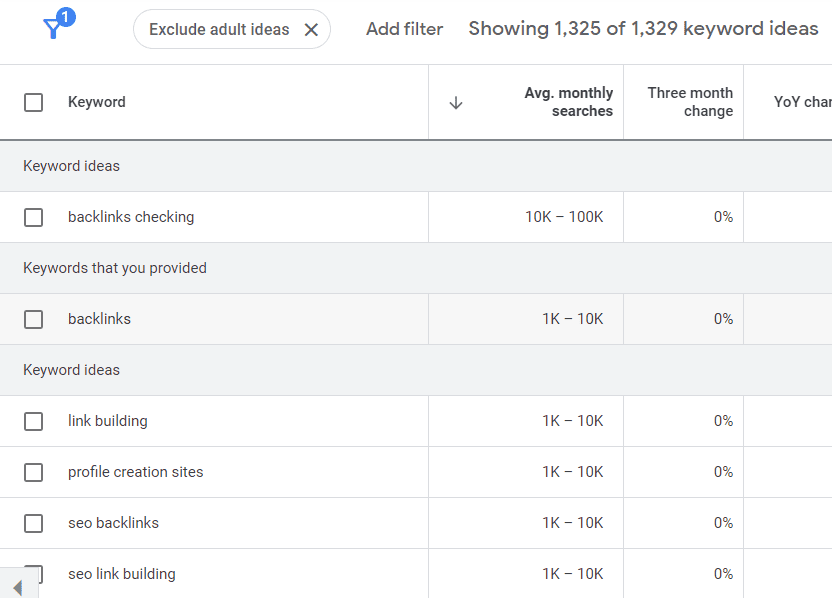
You can also use different filters on the keyword planner to find the relevant keywords you want to target.
And do not look at the competition column on the keyword planner because that competition of keywords is for running a Google Ads campaign.
Once you got the relevant keywords, you can add these keywords ideas to your keyword research sheet.
You can use other keyword research tools to find particular keyword competition (keyword Difficulty).
Now, Let’s Find keywords with Ahref’s free keyword generator
- Search Ahref’s free keyword research tool on Google and click on the first result.
- Enter your seed keyword and select your target location
- Click on Find keywords.
For Example, I have put the seed keyword “backlinks” on the Ahref keyword generator and got a few keyword ideas, as shown below.
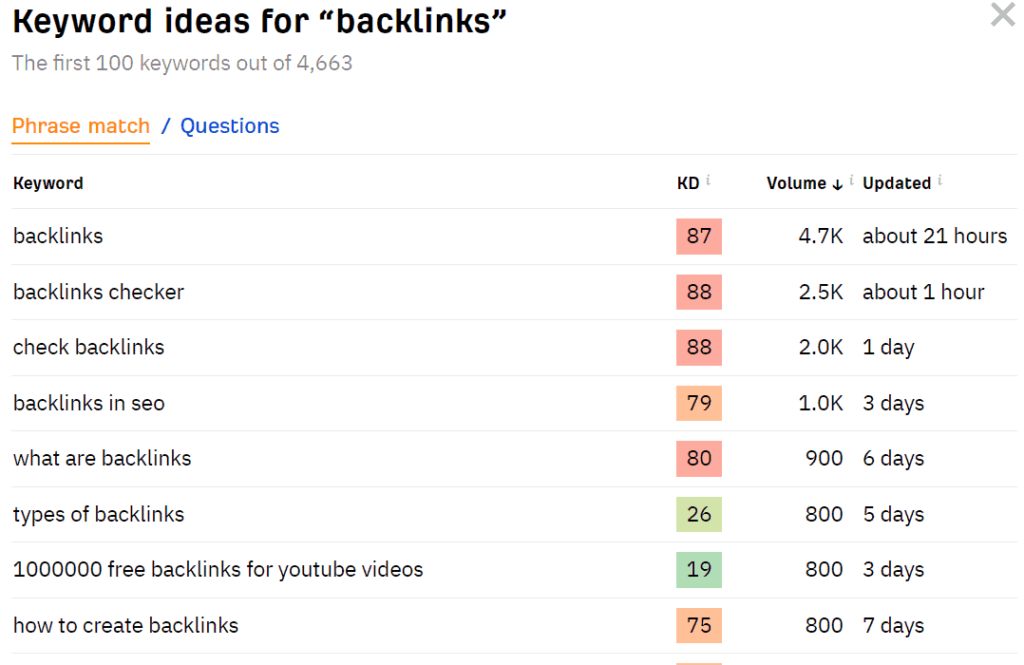
So, you type your seed keyword according to your product or service, and the tool will give you keyword ideas for the seed keyword.
You can also add these keyword ideas, Volume, and Keyword difficulty to your keyword research sheet.
Let’s see another Last tool SEMrush.
As I said SEMrush is a Premium tool, You can try out SEMrush by signing up for 7 days free trial by adding your credit card. ( Your amount will not be deducted, and you can cancel your subscription anytime).
Steps to do keyword research with SEMrush.
- After signing into SEMrush Dashboard, you can see the “Keyword magic tool” option under the “keyword research” tab on the left-hand side.
- Click on the Keyword Magic tool.
- Enter your seed keyword, select a location, and click on search.
- You can see a list of keyword ideas generated from the seed keyword on the tool.
For Example: When I put my seed keyword “backlinks”, it gave me plenty of keyword ideas, as shown below.
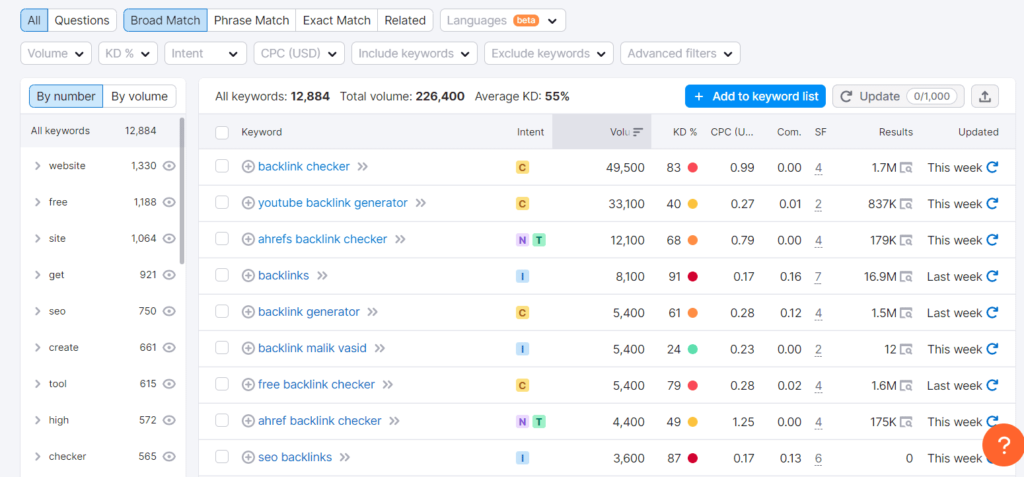
And, you can add this bunch of keyword ideas to your keyword research sheet.
4. Consider Long Tail Keywords
Long tail keywords are game-changing keywords that help you to rank faster on Google and build authority at the beginning.
Long tail keywords are the search queries people use to find more specific information online. These are search queries with more than 3 words.
When you look at seed keywords or search queries with less than three words, they are mostly highly competitive. So, it’s essential to focus on long-tail keywords.
If you have an established website like some authority on google eyes, it will be easy for you to target short-tail keywords, but if you’re starting now, you need to focus on long-tail keywords.
I have covered an article on the difference between short-tail and long-tail keywords; you can go through it.
And coming to the step, you need to look at long tail keywords with decent volume and low competition.
For example: From the below Image for the keyword ideas of “backlinks.”
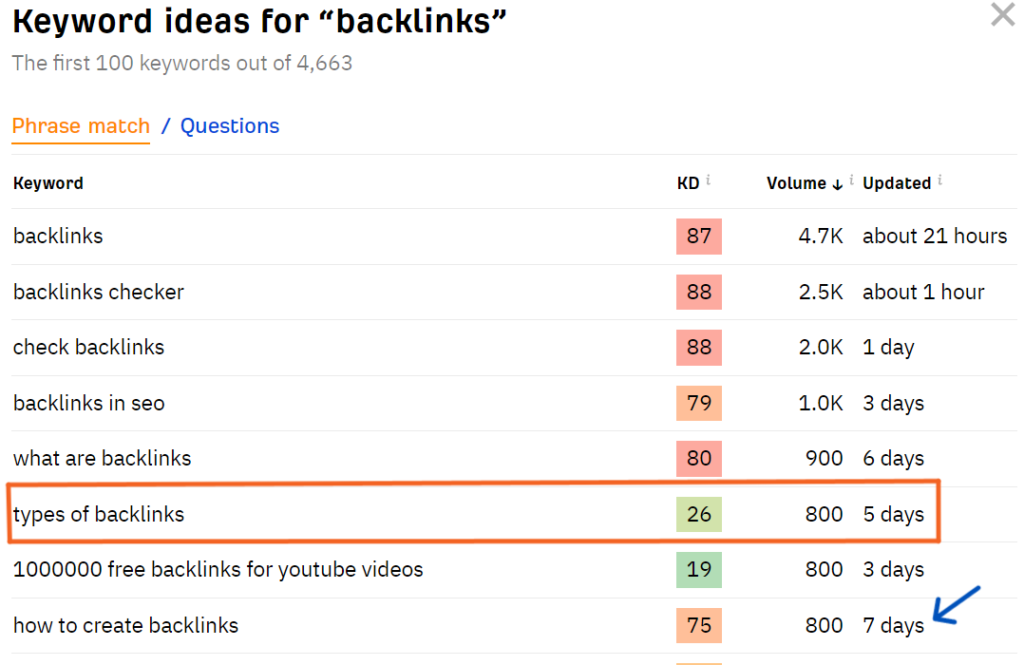
I found two keywords: a mid-tail keyword (types of backlinks) with low keyword difficulty and the long tail keyword (how to create backlinks) with high difficulty, which has decent volumes compared to other keywords.
And now, between both keywords, I will create content on mid-tail keywords with KD 26, and later I will produce content on the long-tail keyword with KD 72
Because my site has low authority to target Keyword difficulty 72 in competing with big players, I will go with KD 26, which has a decent search volume.
The high Keyword DIfficulty will be harder to rank, and low keyword difficulty can be easy to rank and drive traffic to the site.
Note: I have chosen a mid-tail keyword because it’s less competition than other keywords; if you find keywords with low competition and decent search volume, you can target them.
But always try to look at long-tail keywords, but when you find certain keywords, you should target them.
It’s important to look at the volume and competition for the keywords, And if your site is new, always try to look or filter for keywords with keyword difficulty of less than 30 with some search volume.
And you might think that the long tail keywords have less search volume, and that is true, but spending time on targeting popular keywords with high search volume and high difficulty in ranking is, not worth it.
So, you better start with low-hanging fruits that help build your authority. And once you achieve rankings for several long-tail keywords, you will also increase your chances of ranking for seed keywords.
5. Find Keywords from Competitors
This is one of the easiest ways to find the most popular keywords already working and ranking for your competitor websites.
In this process, the first step is to identify at least five competitors’ websites in your niche.
So, go to Google, type your target keyword, and find the top 5 competitors’ websites for the keyword.
For example: As I am into SEO, let’s take the keyword “SEO freelancer in India.”
When I searched the keyword on Google, Google showed a few top results. From those top results, I have found two competitors of mine as below.
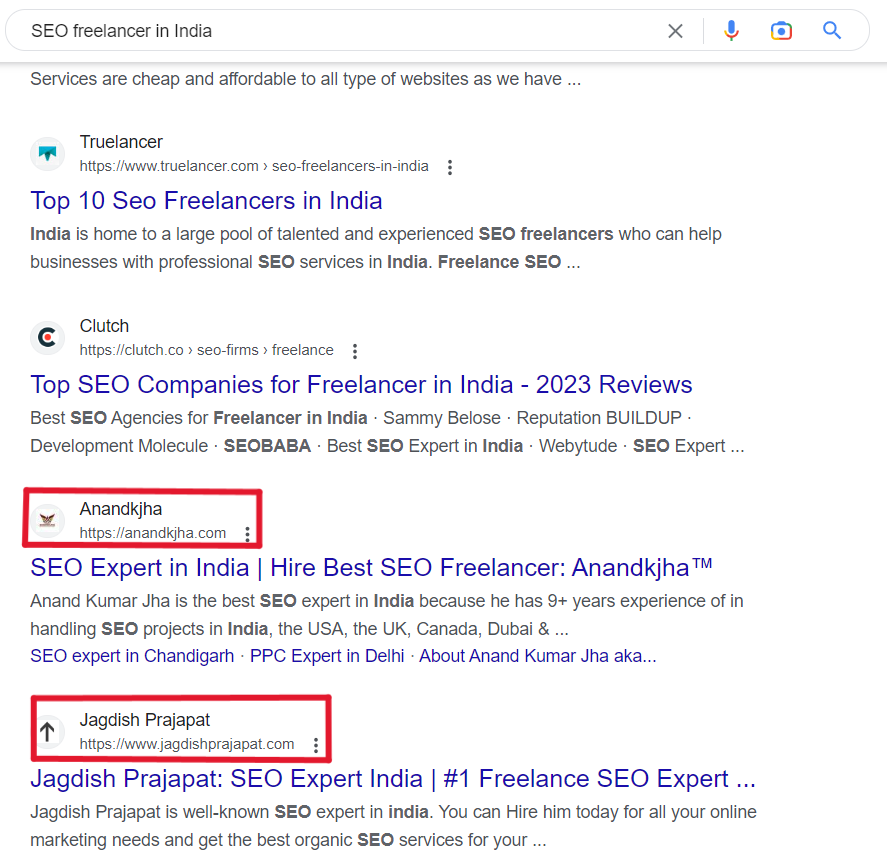
So you can repeat the process for your target keyword and find at least five competitor websites.
Once you have found your competitor websites, use the SEMrush keyword research tool.
Now, on the SEMrush dashboard, Go to the organic research option under the competitor research tab on the left, as shown below.
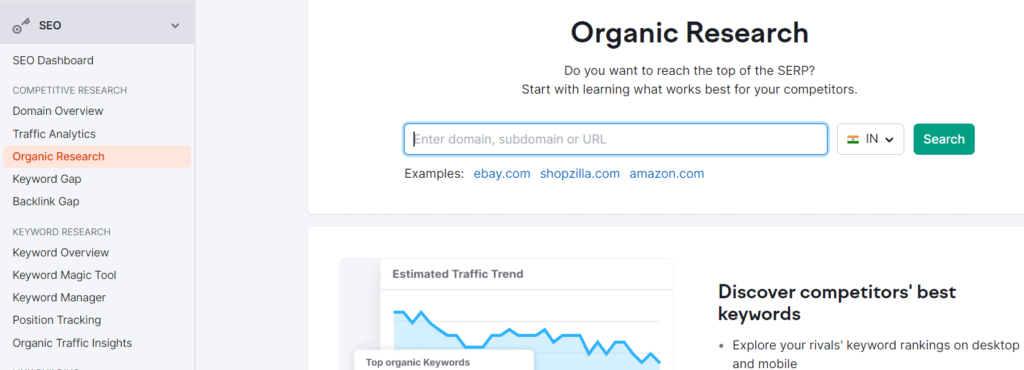
Enter one of the competitor’s domain names that you found in a Google search, select a location and click search to check the organic keywords the site is ranking for.
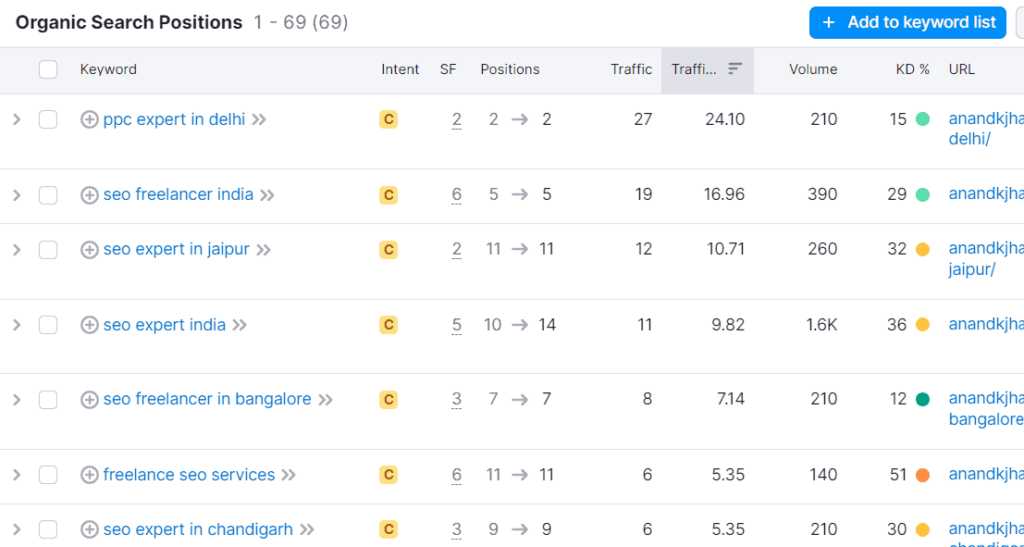
In the next step, you can use filters on the dashboard to find the keywords on various factors. But, As I said, it’s important to focus on long-tail keywords at the beginning.
So, Add the filter as Position (1-15), KD (Min 20), Word Count (Max 4), then click apply. You will get a list of keywords the site is ranking for.
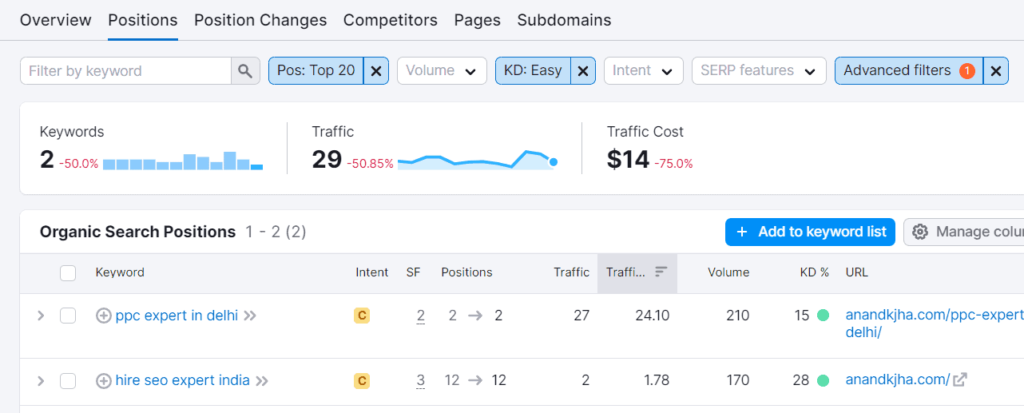
If you do not find any keywords try to change or play with the filter options as per your requirement to find keywords.
So repeat the above steps for every competitor domain, and you will find plenty of keywords to target and them to your keyword research list.
6. Finalize the Primary Keyword
The final step is selecting a long tail keyword from your keyword research list from your sheet to produce the content.
Go through the keywords individually and sort which keywords by answering the following questions.
- Do check for long-tail information Keywords.
- Did you understand the search intent of the keyword?
- Is keyword difficulty low compared to other keywords?
- Is the keyword has a decent search volume above 50?
- Does Google rank normal websites or big websites on the top 10 results?
- Can you provide quality content on the keyword?
If the answer is yes for all the above steps, consider it a final keyword to create the content and rank on Google.
7. Find Secondary & LSI keywords
After finalizing your primary keyword, the last step is to find the secondary & LSI keywords to use in your content.
Google prioritizes Secondary & LSI keywords while ranking the web pages on SERP because they add more power to the content. Thus it helps to improve your website rankings on the search engine results page (SERP).
Secondary keywords are the words and phrases that support the primary keyword by providing additional weightage to the content that helps search engines easily understand the page’s context.
For example: Suppose, Let’s take the primary keyword as “how to create backlinks”, some of the secondary keywords can be included as “how to create backlinks step by step”, “how to create backlinks for free”, “how to create backlinks for my website”, “how to create free backlinks”, etc.
To find Secondary keywords, you can sort out those keywords from your keyword research list sheet as per targeting your primary keyword. Otherwise, you can use the Ahref free keyword generator tool to find secondary keywords by putting the primary keyword, as shown below.
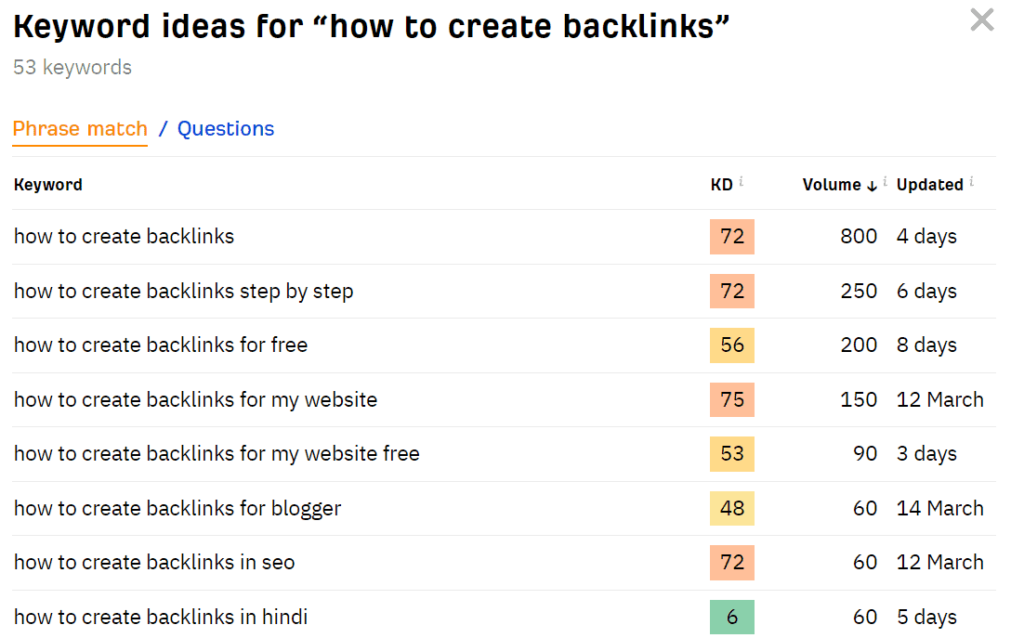
On the other hand, LSI keywords are the semantically related keywords to your primary keyword that have a similar meaning.
LSI stands for “Latent Semantic Indexing” and is a system that allows Google to identify other keywords surrounding the primary keyword.
This keyword is derived because Google wants to know every web page as user search intent and relevancy.
For example: if the primary keyword is “how to create backlinks” LSI keywords might include “Examples of backlinks”, “backlink strategy”, “what is backlink strategy”,” list of backlinks”, etc.
The best and free way to find LSI keywords is on Google SERP. Type your primary keyword on the search & go to the bottom of SERP; there, you will find eight related search keywords suggested by Google, as shown below.
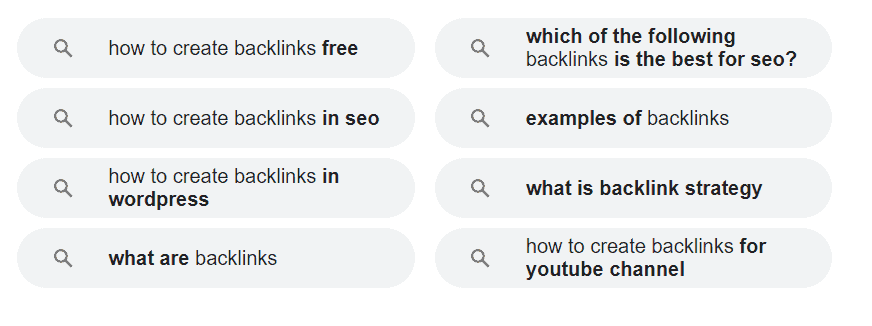
As shown below, you can also find some related keywords from the area people also ask section on SERP.
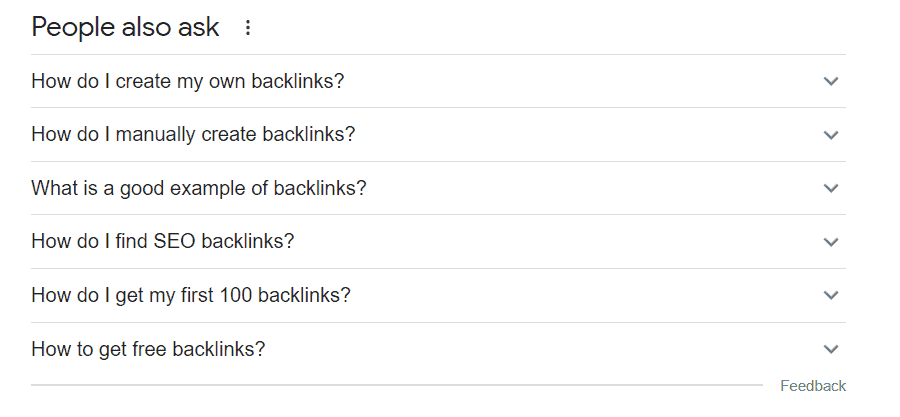
Using both secondary and LSI keywords in your webpage’s content can help improve your page ranking higher in search results for related queries.
So, use the combination of 1 primary keyword, five secondary keywords, and 5 LSI keywords while creating the content to rank on Google.
While doing keyword research, always create a few sets of keywords (1 primary, five secondary, 5 LSI keywords is one set) in advance to produce consistent and quality content on your website.
Always keep checking for trending keywords by following the above steps to be ahead of your competitors.
Conclusion
This guide helped you understand keyword research and how to do keyword research for your website.
I also mentioned a list of keyword research tools that you can use while performing keyword research.
Start with free tools like, keyword planner, Google Autosuggest and Ahref free keyword generator, and ubersuggest at the beginning if you are tight with the budget. Later, you can afford it in the process.
After finding the target keywords, plan the content structure, create quality content, and optimize it.
I believe keyword research is a huge topic, and you might have a few questions; you can use the comment section. I like to read them and reply.
Thank You.
