Most people complicate blogging, But you know, it’s quite simple to start with minimum investment.
There are basically 5 steps to build a blog and make money from it.
And, If you’re planning to start a blog and looking for how to start a blog on your own, then you’re at the right place to get the step by step guide to start your blogging journey.
Go through every step mentioned below to start your own blog and get financial freedom eventually when your blog grows.
Don’t skip the steps. Read till the end.
Let’s dive into it.
What is a Blog ?
A blog acts as an online asset in today’s digital era. In simple terms, a blog is a platform on the internet where you can share the information based on your thoughts, expertise , opinions and passion with the global audience.
Unlike traditional websites, blogs are regularly updated with the new information to provide the solution for the people in the particular area of your blog’s space.
How To Start a blog
There are the 8 steps you need to follow to start your blog and make money from it.
- Find a Profitable Niche
- Build your Blog Website
- Customize Your Blog
- Write and Publish Your Blog Post
- Implement SEO Techniques
- Promote Your Blog
- Track Blog Analytics
- Make Money from your Blog
1. Find a Profitable Niche
The first and most important step to be successful in your blogging journey is to find a profitable niche that has potential to make money.
A niche can be thought of as a particular category or subcategory (area of topic) or sub-sub category under a specific main category.
For example :
Let’s take main category : Travel
Sub category (Niche) are
- Solo Travel
- Budget Travel
- Adventure Travel
In order to run a successful blog and grow it fast, you need to understand and choose the right niche.
Choosing the right niche is a crucial decision you must make because it will impact your blog’s success.
If you pick the wrong niche and specially broad niches it will be really hard for you to grow and monetize.
So, choose the niche by considering your interests, expertise, passion and most importantly market demand and competition of the particular niche.
The niche which you choose should solve the problems and give solutions to the potential audience through the information on your blog.
The best niche is..
- Not Too Narrow, Not Too Broad.
- You know something about it (which is easier to write)
- There is market and demand in every season.
2. Building Your Blog Website
Once you have selected your niche, the next step is to build your blog website.
There are three steps you should do to build your blog.
- Choose Blogging Platform
- Buy Domain Name
- Purchase Web Hosting
Choose Your Blogging Platform
If you want to grow your blog and make money from the blog, then you need to create your own self hosted blog website.
I have seen a lot of people create their blog on free blogging platforms like bloggers.com, wordpress.com, medium.com, etc.
These free platforms will not allow you to customize the blog as per your requirement.
So, the best and most popular way to build your blog website is on WordPress.Org , most bloggers use this and one of the top most CMS (Content management software) as per Builtwith statistics.
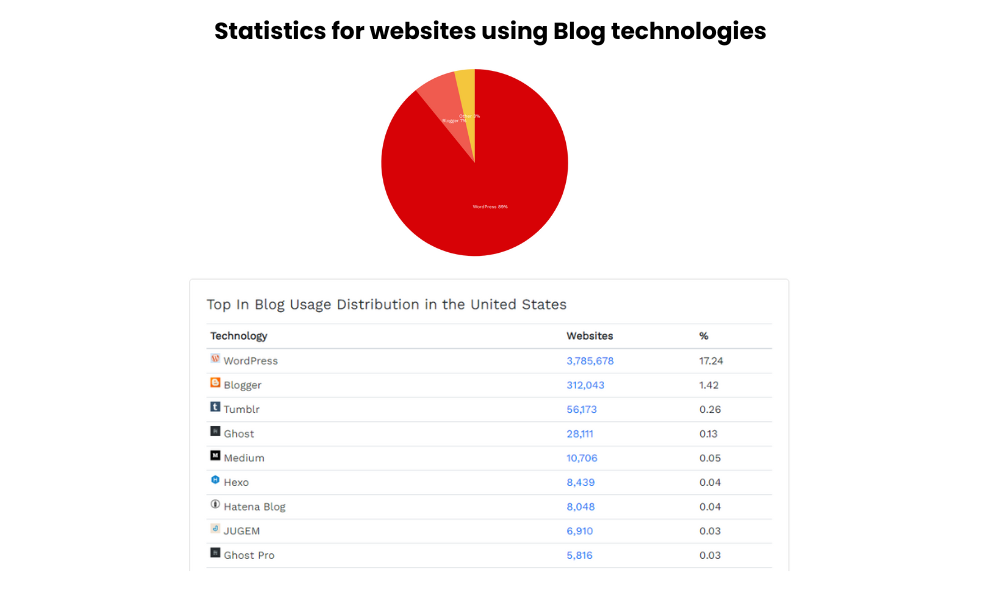
Remember, wordpress.com and wordpress.org are both different platforms owned by the same company.
And, most people confuse between both of them.
So, you need to build your blog website on WordPress.Org by investing a Domain name and Web Hosting.
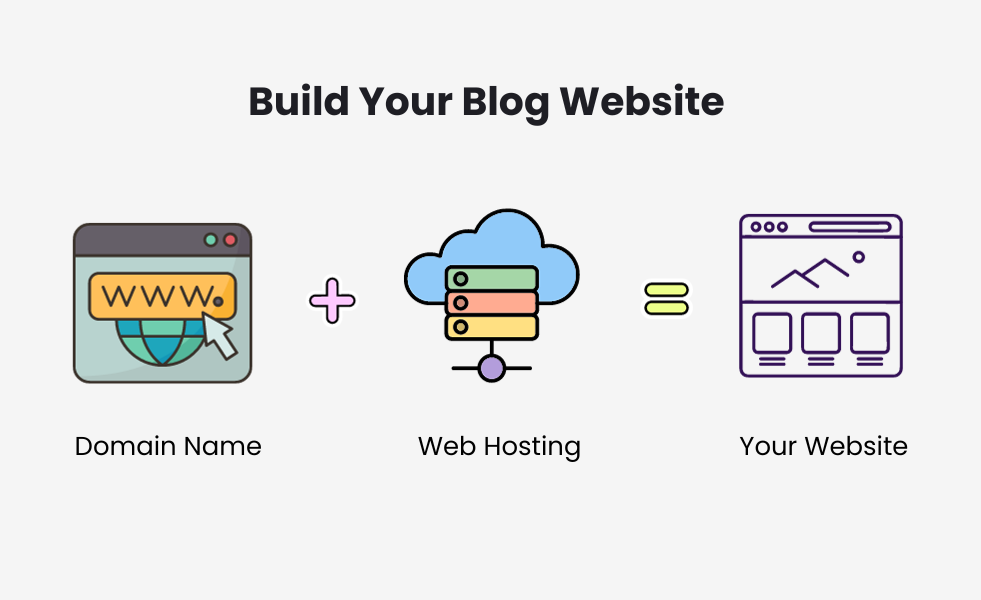
Buy a Domain Name (Blog Name)
After choosing your blog niche, you need to purchase the domain name which will act as the blog name for your website.
Domain name is the identity for your blog in the online presence. And you need to select a domain name considering your niche area.
And, these domain names are available in many different extensions. But the popular one is “.com” which is the top level domain(TLD) name.
Few things you need to consider while buying domain names.
- Always choose “.com” extension
- Keep your domain name short (Brandable)
- Make it easy to pronounce or spell
- Avoid hyphens and numbers in domain name
- Relatable to the audience
You can easily purchase the domain name from the domain registrars like GoDaddy , Namecheap, Name.com, etc.
You can also purchase the domain name with the web hosting services while purchasing hosting, but i do not recommend.
Purchasing a Web Hosting
After purchasing the domain name, the next step is purchasing the web hosting to store your blog files on the internet.
In simple terms, hosting is a place on the internet where the files of your live website such as images, text, code, etc will be stored to give access to the people.
There are many web hosting service providers in the market, few of them are Hostinger, Cloudways, Chemicloud etc. And, you need to choose the hosting as per your requirements and budget.
Few things to consider while choosing web hosting is
- Performance and loading
- Uptime
- Security
- Customer support
- Pricing
And, I recommend you to go with cloudways if you have a budget, or you can go with hostinger, which is the best hosting service provider at the affordable price and used by millions of people.
Steps to Purchase the Hosting from Hostinger
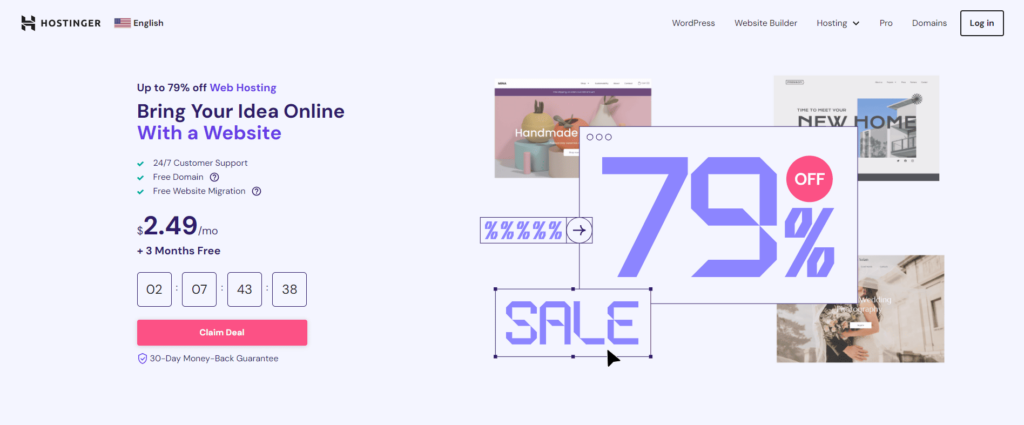
Step 1
Go to the hostinger.com
Select the web hosting plan, i recommend you to start with basic(single) or premium package, later if you need more resources you can upgrade.
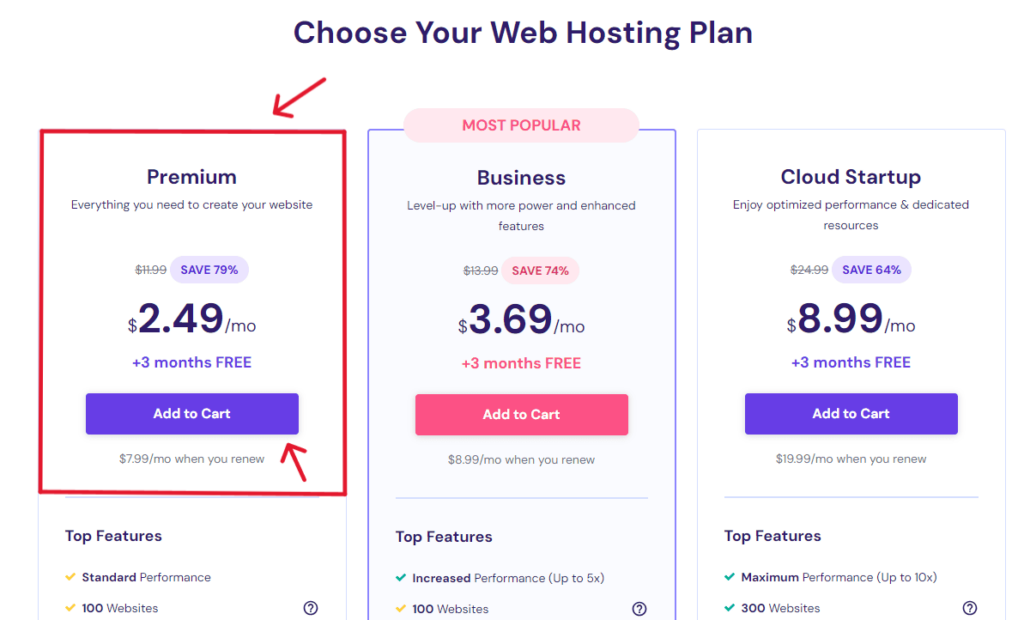
Click on Add to cart button to continue
Step 2
Pick the plan for a certain period of time, I recommend you to go with 48 months plans to get a huge discount.
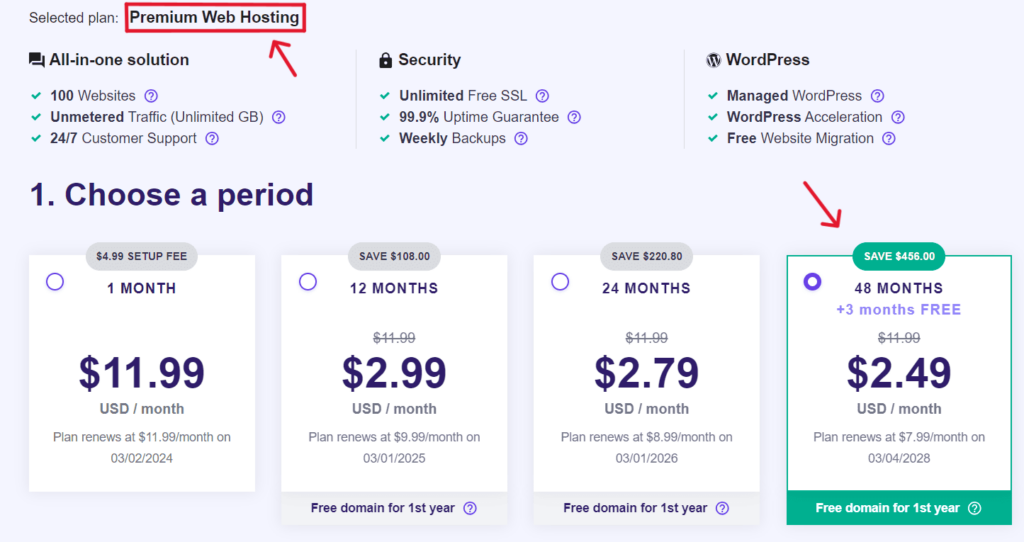
After selecting the plan time period, you will see the payment details with the selected plan as shown below. You can fill the details and purchase the hosting.
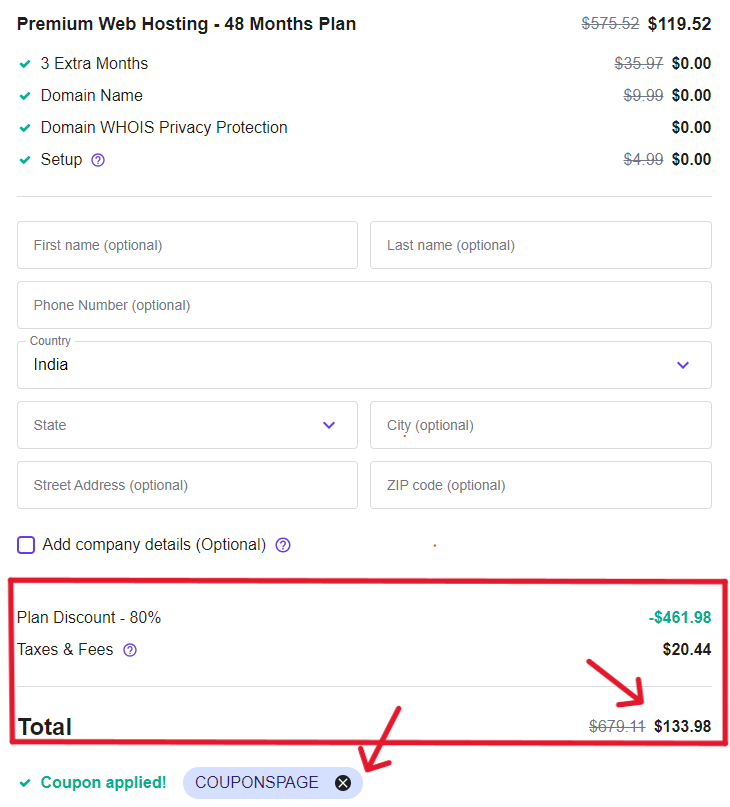
And, As you can see above, you’ll be charged only $133.98 for the first 48 months. when you purchased by using the coupon code “COUPONSPAGE” with the below link.
That’s it, you’re done purchasing the hosting.
Now, if you purchased your domain name separately with domain registrars, you need to connect your domain and hosting by changing the name servers of hosting with the existing domain name servers.
You can use go through this hostinger article to connect your domain name and hosting provider by changing the name servers in Domain registrars.
3. Customize Your Blog Design
Once you purchased domain and hosting, now you need to customise or design the blog appearance look and feel as per your niche audience.
So, to get your blog online and to make a good look and feel, you need a good WordPress Theme.
In simple terms, a theme is a template that controls the entire website look which represents your blog persona and brand identity.
There are plenty of themes in the market to start your blog. And, if you’re starting out your blog, you can start with a free theme.
But in the process you need to invest in premium themes.
I recommended premium themes because premium themes have more features and flexibility, which costs you a little money.
And, if you can afford it now, definitely go for premium themes to use premium features to customize the blog.
If you are looking for an affordable theme, then generate press premium is a popular one which costs you around 59 dollars per year or you can go for Astra pro which costs you around 59 dollars per year.
And again if you worry about budget, you can use free theme features of both Generatepress or Astra to start the blog.
Few things to consider in blog design
- Layout
- Navigation
- Consistency
- Whitespace
- Social Media Integration
Create Important Pages for your Blog
Once you install an activated theme, your blog will be empty without any content on it.
The next step is you need to create a few important pages followed by blog posts on your blog website.
Important Pages
These are the basic static pages that every blog website should have to make visitors know about the blog context.
- About us Page
- Contact us
- Privacy Policy
- Terms and conditions
- Service Page (If you offer any service)
- Affiliate Disclosure ( If you promote affiliate products)
Blog Posts
These are the information pages that are posted on your blog website to solve problems of the people with the content that you publish as blog posts.
- Posts are uploaded and formatted in reverse chronicle order.
- You can organise posts based on categories and tags.
- Posts are created as engagement with the comments
4. Write and Publish Your Blog Post
After designing and creating important pages, the next step is to write and publish quality content on the topics within your niche.
You cannot randomly publish the blog post on your website.
If you randomly publish blog articles your blog will not grow and it will be hard for you to make money.
There are few crucial steps you must take before publishing content on your blog.
- Brainstorm Topic ideas
- Perform Keyword Research
- Write Your Blog Post
- Publish the content

Brainstorm Topic Ideas
Before writing anything, you need to list out the topics that you will write about to your audience.
Consider your target audience and competitors, and list out the seed keywords or main topics that should be written on your blog.
You can brainstorm the ideas or you can use ChatGPT to get the list of topic ideas in your niche.
Once you find the seed keyword or main topic ideas, make a list of these topics in the Google sheet.
So, when you make a list, you will be ready to have ideas to write on topics for the future blog posts.
Find Keywords for Blog topics
The second step before writing content is, you need to find the keywords that people are searching on Google in your niche through keyword research.
That means you cannot choose the topics randomly in your niche and write content without knowing what problems people have and what solutions they are looking for on google.
For example, Let’s say your niche is “Solo Travel”, then you need to find what people are searching regarding “solo travel” on Google to write content and publish on your blog.
You can go through my keyword research guide to know the step by step process of doing keyword research.
Write Your Blog Post
Once you find the list of keywords that people are searching on Google, You need to write the first blog post based on those keywords you have chosen.
Here are the few tips to consider while writing your blog post.
1. Competitors research: Before writing on any topic or keyword, analyse the search results on Google for that specific keyword to know what type of content Google is ranking.
Go through the top 5 search results to get an idea what sections they have covered on their blog post.
2. Be Clear and Concise : While writing your blog post, be clear, use easy to understandable language and short paragraphs.
Avoid using large paragraphs of texts which are hard for the users to read.
3. Use Headings and Lists: Structure your content with headings, sub headings and lists.
The structured formatting helps readers to easily scan the information faster, especially for the readers who skim through blog posts.
4. Add Images and Graphics : Include images within the content for visual appeal to make readers engage with your content. Try to include related images, screenshots, infographics etc.
5. Provide Original Content: Ensure to provide unique and original content based on your research and experience.
Avoid the plagiarism in your content, Use plagiarism checker tools to identify that your content is plagiarised or not. Original content always helps to rank on Google.
Publish the Content
Once you have written your blog post, the next step is to publish your content on your blog website.
To publish your first blog post follow below steps.
Once you log into your wordpress dashboard. Click on Posts > Add New.
Then you will be taken to wordpress text editor the place where you need to add your content and publish.
The wordpress text editors have different options of blocks or sections to add text, images, code, etc or to structure and format the content.
To select and add any block or section, click on + button you will get the sections to include in your content.
The editor will have settings options in the sidebar to add categories, tags, featured image, to allow comments, etc. You can set the options as per your requirement.
Once you are done with the adding and formatting the content, Click on publish.
Also Read : Blogging vs Vlogging Differences
5. Implement SEO Techniques
The next step is to implement SEO techniques to optimize the blog posts for users and Google.
SEO(search engine optimization) is the most popular and long term method to get the organic traffic to your site.
Yes, it takes a little bit of time to see the results through SEO and it completely depends on competition of niche and individual strength of implementation.
Every single day millions of people search on Google for different queries, and Google decides which articles to show on search results through their trillions of indexed database.
In simple, SEO optimization matters because it’s the most reliable way to get tons of free traffic if your site ranks on top search results of Google.
Here are the few basic steps you can perform to make a site online.

Install a WordPress SEO Plugin
Install a Rankmath SEO plugin which is popular and mostly used plugin across the world, that will help you to make your posts SEO optimized, create sitemaps, schema markup for your blog.
Rankmath has a free version which is good enough to start for beginners.
Submit your site to Google Search Console
Google search console is a free tool by Google, which helps you to monitor the performance of your site on search results, and also helps to find out any technical issues of your site.
So, you need to submit your site to the search console to know those metrics.
Set up Google Analytics
Google Analytics is also a free tool by Google, which helps you to track users behaviour such as page views, unique visitors, traffic sources, demographics, and which keywords or pages getting more traffic etc.
So, setting up Google Analytics for your blog is mandatory to know the user metrics and behaviour.
Few things to consider and implement in SEO
Once you set up the SEO Plugin, GSC and Google analytics, below are the steps you need to implement in SEO to rank your website on Google and drive organic traffic to the site.
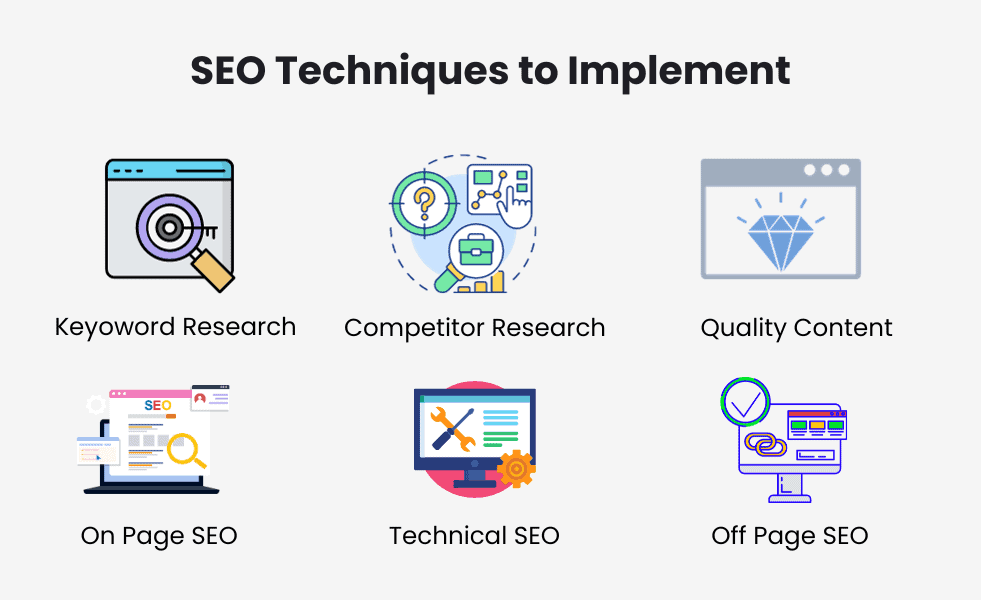
1. Keyword Research : Find long tail keywords in your niche with low competition which have a high chance to rank on search results.
You can use keyword research tools like, Keyword planner, Ahrefs, Semrush, and Google trends to find related keywords.
2. Competitor research: Find out the competitors within your specific niche and analyse their website to know what’s working for them.
Analyse the websites to get an idea about keywords, website structure, content structure, etc.
3. Quality content : Quality content is very crucial in SEO to rank your website on Google. Always focus on producing Quality Content on your blog website through your blog posts.
And without having good content it will become hard to rank on Google.
4. On Page SEO : On Page SEO is the process of doing On Page activities of each and every web page on your website in order to rank higher on search engines like Google.
Some of the On Page activities include optimizing title tags, meta description, heading tags, content optimization, internal linking, etc.
5. Technical SEO : Technical SEO is the process of implementing technical activities to help google to crawl and index your web pages without any errors.
Some of the technical activities include optimizing site structure and navigation, website speed optimization, fixing the broken links, etc.
6. Link building : Link Building is the process of building backlinks to your site to increase the authority in order to improve search engine rankings and visibility.
Some of the link Building activities include Broken link building, Guest Posting, Niche edits, Reciprocal Link Building, etc.
6. Promote Your Blog
Once the SEO implementation is in process, the next step is to promote your blog on social media and forums platforms.
There are millions of active people on social media and forums, and each platform has their unique algorithms and characteristics.
You need to figure out which platforms will be suitable depending on your niche. Because all of the platforms will not be suitable for all the specific niches.
Here are the few popular platforms you can promote your blog.
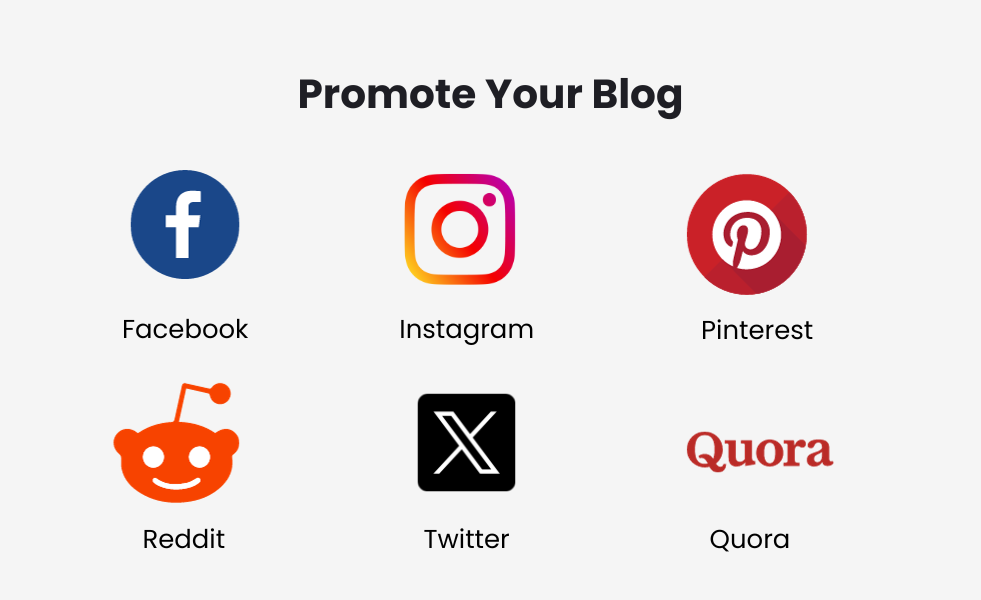
Facebook is the largest social media platform with 3.03 billion monthly active users worldwide with 2.09 billion daily users accessing the facebook platform.
There are lot of group pages and profiles on facebook, you can join relevant group pages in your niche.
And, start engaging with the community by sharing your thoughts and promoting your blog without spamming in the group.
Instagram is a photo and reel sharing platform with 500 million active users every day and one of the most popular platforms across the world.
If you believe your target audience are on Instagram according to your niche, you can create a business page and target your audience by posting the content and promoting your website to drive traffic.
Pinterest is the popular Image based or infographics sharing platform with 482 monthly active users across the world.
The most users on Pinterest come from north america and it is the best platform to promote your blog and drive traffic to the site if your blog targets international audience.
Quora
Quora is the popular Question & Answer platform with 300 million active users worldwide.
If you’re in any niche, Quora is the best place to promote your blog and build your audience.
Sign up to quora and answer the questions in your related topic or niche by sharing your experience.
By answering on Quora, you can generate high traffic and quality audience to your blog and build authority in your niche.
Twitter is another popular social media platform with 415 million active users worldwide and 95 million users are from the United states.
Twitter is considered as a real time engaging platform with new updates on various topics. You can share your thoughts and news in your niche while promoting your blog.
Reddit is an online forum platform with 50 million daily active users worldwide, apart from that, Reddit has 2.8 million subreddits and more than 100,000 active communities.
You can sign up for Reddit, and join relevant communities according to your niche and engage with your content by promoting your blog.
7. Track Your Blog Analytics
Once you start promoting your blog, then the next step is to track your blog analytics.
Blog metrics to track such as impressions, clicks, visitors, etc to get the overview and idea of how your blog performs.
As I mentioned above, Google offers free tools such as Google search console(GSC) and Google analytics.
You can connect your blog website to these tools and track the performance of the website in GSC and user behaviour, traffic on Google analytics.
Tracking your blog performance helps you to look for opportunities and improvements in rankings and providing better user experience to the visitors.
8. Make Money from Your Blog
Once you have created a blog and published quality content by driving traffic with the SEO and promoting of the blog, then the next step is to make money from your blog with the traffic that comes to the site.
Remember, blogging is not a quick way to make money. It takes six months to a year to make a decent money from your blog.
And it doesn’t mean that every blogger or blog will be profitable in the long run.
It depends on the competition of the niche you have chosen, strengths and efforts of individual people that put in their blogging journey to make money.
So, once you develop a large audience, it will be easy to make money with several methods of monetization strategies.

Display Ads
So once your blog gets popular, you can sell the space by placing ads on your blog and make money from it.
The best way to display ads on your blog is to use Google adsense.
Google finds the advertisement from its ads database for you and all you have to do is to put the Google adsense code on your blog website to run the ads.
Once you place the code, Google takes the entire process from their side and will pay you a certain amount for running ads on your site.
Affiliate Marketing
Affiliate marketing is the one of most popular ways of monetization used by bloggers.
It is the process of becoming an affiliate to brand products and promoting their products through your affiliate links.
If a reader or visitor purchases a product through your affiliate link, you will earn a small commission for each product purchase from your link.
And the commission depends on the type of product you promote and varies from each product of the brands.
Sell Digital Products
Selling digital products is another best way to make money from your blog. The digital products may include E-books, Templates, Courses, and more.
You can create digital products based on your niche and sell them to your audience on your blog directly.
And in the long run, if your niche has any physical products to sell, you can turn your blog into an ecommerce store and sell them to your target audience.
Sponsored Posts
Once you have a decent amount of traffic and readers to your blog, you earn money by writing sponsored posts on your blog.
You need to reach out to the brands and write about their products and services by promoting them on your blog.
Brands will be looking for established bloggers and pay money to feature their products on their blog.
So, to attract sponsored posts, the only thing you can do is to build authority in your niche and drive decent traffic to your site.
Online Services
The other best way to make money from your blog is to offer online services.
Once you have gain trust and authority with your visitors or audience, you can offer your services.
Be it any niche, if you can serve through online, you can offer online services such as, mentorship, consultations, or freelancing services etc.
By sharing your knowledge, you can provide the personal guidance to their problems, that will help you to generate another revenue stream.
Paid Subscriptions
Another best way to earn money from your blog is through a subscription method.
You can create an exclusive content or service and offer the visitors to access them with a paid subscription.
You can decide the payment structure such as monthly, quarterly or yearly and provide the value to the subscribers by regularly offering services.
The services can include access to detailed resources, community, workshops or webinars and more based on your niche.
Conclusion
In this article, you got a step by step guide on how to start your blog and make money from it.
If you’re serious about starting your blog, there will be many advantages of blogging from your personal life to professional life and also helps build authority in your niche.
And, the best part is you can start your blog from your home in your free time with the less and affordable budget to set up and begin your journey.
I hope this article helped you to start your blog, if you have any queries, feel free to ask them in the comment section. I am happy to reply.
